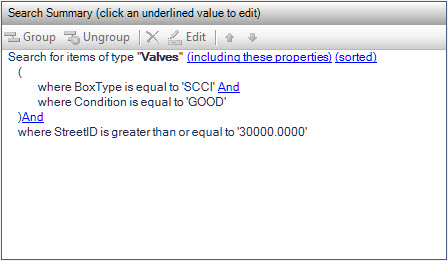Editing the Search
It is possible to edit and modify the search criteria at any time. Either right-click on the selected line in the criteria or use the buttons in the tool bar directly above the criteria.
Any selected line can be:
- Grouped – groups the
selected criteria so they will be executed as a group.
Grouping moves the selected lines into a bracketed group as shown below:
- Ungrouped – Removes the group by selecting on the bracket of the group to be removed.
- Reordered – Moves the selected criteria up or down in the sequence. Criteria can also be dragged up and down using the mouse button.
- Removed – Deletes the selected lines from the criteria.
- Edited – Allows the criteria value to be changed.
- Change sort order – Accomplished by selecting the (sorted) item in the criteria.
- Change the properties selected – Accomplished by selecting the (including these properties) item in the criteria.
When the search is ready to be executed, select the OK button. The search will be run and the results shown in a new Data Browser window.